|
日历归档 |
|
|
| << < 2025 - 05 > >> | | Su | Mo | Tu | We | Th | Fr | Sa | | | | | | 1 | 2 | 3 | 4 | 5 | 6 | 7 | 8 | 9 | 10 | 11 | 12 | 13 | 14 | 15 | 16 | 17 | 18 | 19 | 20 | 21 | 22 | 23 | 24 | 25 | 26 | 27 | 28 | 29 | 30 | 31 |
|
|
|
|
|
|
About Me |
|
|
|
|
ZhangSichu |
|
|
Male |
|
|
32 |
|
|
ZhangSichu@gmail.com |
|
|
ZhangSichu@hotmail.com |
|
|
ZhangSichu.com |
|
|
weibo.com/zhangsichu |
|
|
|
|
|
|
个人推荐 |
|
|
|
|
|
|
|
|
|
分类归档 |
|
|
|
|
|
|
|
|
My Friends |
|
|
|
|
|
|
|
将拖拽进行到底
|
问题描述:
想在.Net下实现对一些非规则窗体,没有Caption,FormBorderStyle = System.Windows.Forms.FormBorderStyle.None;窗体的拖拽,最小化,最大化,特殊操作的实现(如图1所示)。在黄色的区域即区域1里实现对窗体的拖拽操作,在橙色区域即区域2里实现对窗体的最小化操作,在蓝色区域即区域3里实现对窗体的关闭操作,在绿色区域即区域4里实现对窗体的特殊操作(如双倍窗体)。
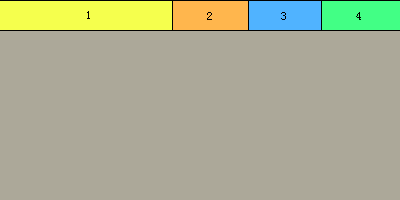
(图1)
问题实现:
第一种方法 添加Label为Label添加Click事件。(如图2所示)
如果要用这种方法实现,就要为每一个颜色区域进行切图,并要保证有正确的切图长和宽,然后设置Label的背景为这个图片。
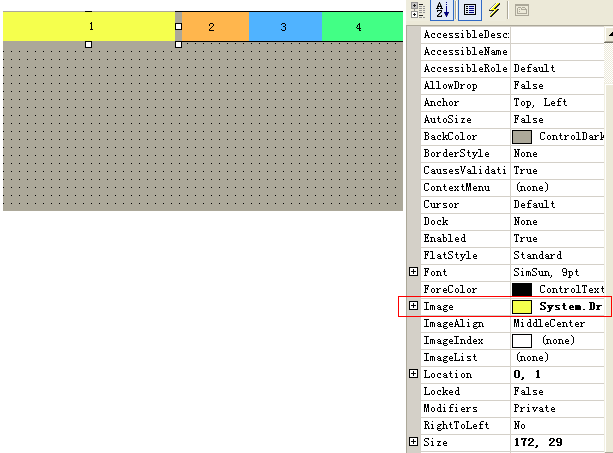
(图2)
处理他们的Click事件,拖拽处理MouseDown MouseUp事件。
第二中方法 不添加Label只处理鼠标事件,判断鼠标的位置然后决定执行什么操作,这种方法很耗费资源,每次鼠标点击就要判断,鼠标是否在某个区域然后决定是否要处理。不过这个处理用多态包装了。程序看起来比较整齐。
//定义常量
private Point point;
private const int dragMove=172;
private const int dragMin=72;
private const int dragClose=72;
private const int dragDouble=78;
private const int dragHeight=29;
private MouseHandleEnum dragEnum;
//定义MouseDown事件
private void DragMain_MouseDown(object sender, System.Windows.Forms.MouseEventArgs e)
{
point.X=e.X;
point.Y=e.Y;
if(e.Y<dragHeight)
{
if(e.X<dragMove)
{
dragEnum = MouseHandleEnum.Move;
return;
}
if(e.X<dragMove+dragMin)
{
dragEnum = MouseHandleEnum.Min;
return;
}
if(e.X<dragMove+dragMin+dragClose)
{
dragEnum = MouseHandleEnum.Close;
return;
}
if(e.X<dragMove+dragMin+dragClose+dragDouble)
{
dragEnum = MouseHandleEnum.Double;
return;
}
}
}
//定义MouseUp事件
private void DragMain_MouseUp(object sender, System.Windows.Forms.MouseEventArgs e)
{
point.X=e.X-point.X;
point.Y=e.Y-point.Y;
IDragMouse idragMouse;
switch(dragEnum)
{
case MouseHandleEnum.Move :
idragMouse = new MouseMove(point,this);
break;
case MouseHandleEnum.Min :
idragMouse = new MouseMin(point,this);
break;
case MouseHandleEnum.Close :
idragMouse = new MouseClose(point,this);
break;
case MouseHandleEnum.Double :
idragMouse = new MouseDouble(point,this);
break;
default:
idragMouse = null;
break;
}
if(idragMouse!=null)
idragMouse.MouseDo();
}
}
//定义基类
namespace DragMouse
{
public enum MouseHandleEnum
{
None=0,
Move=1,
Min=2,
Close=3,
Double=4,
}
public class DragMouseBase
{
protected Point point;
public Form form;
public DragMouseBase(Point point, Form form)
{
this.point = point;
this.form = form;
}
}
}
//定义接口
namespace DragMouse
{
/// <summary>
///
/// </summary>
public interface IDragMouse
{
void MouseDo();
}
}
//拖拽操作
namespace DragMouse
{
/// <summary>
///
/// </summary>
public class MouseClose : DragMouseBase,IDragMouse
{
public MouseClose(Point point,Form form):base(point,form)
{
//
// TODO: Add constructor logic here
//
}
#region IDragMouse Members
public void MouseDo()
{
Application.Exit();
// TODO: Add MouseClose.MouseDo implementation
}
#endregion
}
}
//其他操作类似。
第三种方法 是用责任链这个设计模式来包装鼠标的点击操作,把操作分配到各个责任链的节点上,是程序更加面向对象,有更好的扩展性。
//两个鼠标事件
private void DragMain_MouseDown(object sender, System.Windows.Forms.MouseEventArgs e)
{
request.GetInformation(e.X,e.Y);
}
private void DragMain_MouseUp(object sender, System.Windows.Forms.MouseEventArgs e)
{
request.SetScreenPoint(e.X,e.Y);
}
//封装的请求类
public class Request
{
public int iScreenX;
public int iScreenY;
public int eX;
public int eY;
public readonly int yHigh;
public readonly int dragLength;
public readonly int minLength;
public readonly int closeLength;
public readonly int doubleLength;
private DragHandler dragHandler;
private MinHandler minHandler;
private CloseHandler closeHandler;
private DoubleHandler doubleHandler;
public Form parentForm;
public void SetScreenPoint(int iX,int iY)
{
iScreenX = iX;
iScreenY = iY;
dragHandler.HandleRequest(this);
}
public void GetInformation(int ex,int ey)
{
eX=ex;
eY=ey;
}
public Request(int yhigh,int draglength,Form form)
{
yHigh = yhigh;
dragLength = draglength;
parentForm = form;
dragHandler = new DragHandler();
minHandler =new MinHandler();
closeHandler = new CloseHandler();
doubleHandler = new DoubleHandler();
dragHandler.SetSuccessor(minHandler);
minHandler.SetSuccessor(closeHandler);
closeHandler.SetSuccessor(doubleHandler);
}
public Request(int yhigh,int draglength,int minlength,Form form):this(yhigh,draglength,form)
{
minLength = minlength;
}
public Request(int yhigh,int draglength,int minlength,int closelength,Form form):this(yhigh,draglength,minlength,form)
{
closeLength = closelength;
}
public Request(int yhigh,int draglength,int minlength,int closelength, int doublelength , Form form):this(yhigh,draglength,minlength,closelength,form)
{
doubleLength = doublelength;
}
}
//拖拽操作
public class DragHandler : Handler
{
override public void HandleRequest(Request request)
{
// determine if we can handle the request
if ((request.eY<request.yHigh)&&(request.eX<request.dragLength)) // some complex decision making!
{
request.parentForm.Left += request.iScreenX-request.eX;
request.parentForm.Top += request.iScreenY-request.eY;
// request handling code goes here
}
else
{
// not handled here - pass on to next in the chain
if (successorHandler != null)
successorHandler.HandleRequest(request);
}
}
}
//其他操作类似
第四种方法 (只是有想法还没有找到成功的实现办法)
在MFC中可以用PostMessage或者SendMessag发消息,当鼠标单击,但不在窗体的CaptionTitle上时,发一个消息告诉系统鼠标在CaptionTitle(每个窗口自己TitleBar)上,这样窗口的拖拽就可以由系统托管了。现在实现了在窗口中任意位置单击鼠标拖拽窗体。但是没有实现上面要求的那些多样化操作。
if(point.y<this->m_Height)
{
//发消息给系统伪装鼠标在Caption Bar 上。
if(point.x<this->m_Drag)
{
PostMessage(WM_NCLBUTTONDOWN,
HTCAPTION,
MAKELPARAM(point.x,point.y));
return;
}
if(point.x<this->m_Drag+this->m_Min&&point.x>this->m_Drag)
{
PostMessage(WM_NCLBUTTONDOWN,
HTMINBUTTON,
MAKELPARAM(point.x,point.y));
return;
}
if(point.x<this->m_Drag+this->m_Min+this->m_Close&&point.x>this->m_Drag+this->m_Min)
{
PostMessage(WM_NCLBUTTONDOWN,
HTCLOSE,
MAKELPARAM(point.x,point.y));
return;
}
if(point.x<this->m_Drag+this->m_Min+this->m_Close+this->m_Double&&point.x>this->m_Drag+this->m_Min+this->m_Close)
{
CRgn *rgn = new CRgn();
CRect *rect =new CRect();
this->GetWindowRect(*rect);
this->SetWindowRgn(*rgn,true);
return;
}
}
遗憾
第四种方法是效率最高的,但是没有完全搞出来。
本文所有事例程序在中文WindowsXp Sp2 + VC7 下编译通过
 File: 本文源程序 File: 本文源程序
|
|
|
#re:将拖拽进行到底 10/25/2006 12:48:22 AM Guy...you are real...i like you...write me :) i want to see you...
|
|
|
|
|
|
|
|







