|
日历归档 |
|
|
| << < 2025 - 05 > >> | | Su | Mo | Tu | We | Th | Fr | Sa | | | | | | 1 | 2 | 3 | 4 | 5 | 6 | 7 | 8 | 9 | 10 | 11 | 12 | 13 | 14 | 15 | 16 | 17 | 18 | 19 | 20 | 21 | 22 | 23 | 24 | 25 | 26 | 27 | 28 | 29 | 30 | 31 |
|
|
|
|
|
|
About Me |
|
|
|
|
ZhangSichu |
|
|
Male |
|
|
32 |
|
|
ZhangSichu@gmail.com |
|
|
ZhangSichu@hotmail.com |
|
|
ZhangSichu.com |
|
|
weibo.com/zhangsichu |
|
|
|
|
|
|
个人推荐 |
|
|
|
|
|
|
|
|
|
分类归档 |
|
|
|
|
|
|
|
|
My Friends |
|
|
|
|
|
|
|
在非UI 线程上Show一个含有WebBrowser的Form出现的问题
|
问题描述:
客户端的Windows程序使用WebMethod从服务器上取得一个系统信息列表。信息列表中有多条Message。当系统消息的时间合要求,使用一个自定义的MessageForm Show出这个系统Message。MessageForm是一个含有WebBrowser的WinForm。 Show MessageForm的调用在一个Timer中被执行。当调用ShowMessage的操作时会出现下面的错误。
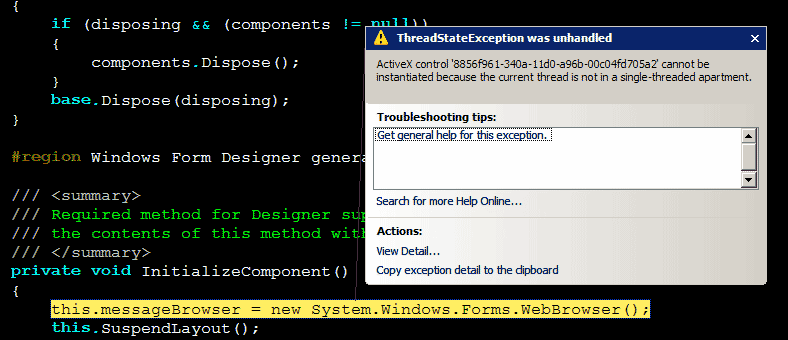
出错的代码:
private void btnTestS_Click(object sender, EventArgs e)
{
DataRow row = (new DataTable()).NewRow();
System.Threading.Timer timer = new System.Threading.Timer(
new System.Threading.TimerCallback(ShowMessageFormS),
row,
0,
30000);
}
private void ShowMessageFormS(object status)
{
(new MessageForm()).Show();
} |
在new MessageForm时,MessageForm调用自己的InitializeComponent()方法时出错。如果把MessageForm上的WebBrowser控件删除掉,程序可以正常Show出Form,不出错。
问题调查:
从程序的错误信息看出,可能是ActiveX的套间问题。ActiveX的WebBrowser要求当前Thread是一个single-thread apartment。WebBrowser Com组件要求当前线程是一个单套间的,而System.Threading.Timer起来的线程是一个MTAThread 多套间的。产生了问题。
修改方案:
修改方案一: 使用一个新线程启动MessageForm,设置这个线程的ApartmentState为STA
private void btnTestT_Click(object sender, EventArgs e)
{
DataRow row = (new DataTable()).NewRow();
System.Threading.Timer timer = new System.Threading.Timer(
new System.Threading.TimerCallback(ShowMessageFormT),
row,
0,
300000);
}
private void ShowMessageFormT(object status)
{
System.Threading.Thread thread = new System.Threading.Thread(
new System.Threading.ParameterizedThreadStart(ShowMessage));
thread.SetApartmentState(System.Threading.ApartmentState.STA);
thread.Start(status);
}
private void ShowMessage(object status)
{
System.Windows.Forms.Application.Run(new MessageForm());
(new MessageForm()).ShowDialog();
}
|
修改方案二:找到主UI线程,用主UI线程调度,Show MessageForm
private void btnTestG_Click(object sender, EventArgs e)
{
DataRow row = (new DataTable()).NewRow();
System.Threading.Timer timer = new System.Threading.Timer(
new System.Threading.TimerCallback(ShowMessageFormG),
row,
0,
300000);
}
private delegate void ShowMessageHandler(DataRow row);
private void ShowMessageFormG(object status)
{
if (System.Windows.Forms.Application.OpenForms[0].InvokeRequired)
{
System.Windows.Forms.Application.OpenForms[0].Invoke(new ShowMessageHandler(ShowMessageFormG), new object[] { status });
return;
}
ShowMessage(status);
}
private void ShowMessage(object status)
{
(new MessageForm()).ShowDialog();
} |
示例中的DataRow row = (new DataTable()).NewRow(); 没有实际意义,在实际代码中ShowMessage需要一个DataRow来绘制消息。示例代码中的DataRow只是为了模拟实际的环境,没有实际意义。
 File: 本文示例程序 File: 本文示例程序
|
|
|
|
|
|
|







