|
日历归档 |
|
|
| << < 2025 - 05 > >> | | Su | Mo | Tu | We | Th | Fr | Sa | | | | | | 1 | 2 | 3 | 4 | 5 | 6 | 7 | 8 | 9 | 10 | 11 | 12 | 13 | 14 | 15 | 16 | 17 | 18 | 19 | 20 | 21 | 22 | 23 | 24 | 25 | 26 | 27 | 28 | 29 | 30 | 31 |
|
|
|
|
|
|
About Me |
|
|
|
|
ZhangSichu |
|
|
Male |
|
|
32 |
|
|
ZhangSichu@gmail.com |
|
|
ZhangSichu@hotmail.com |
|
|
ZhangSichu.com |
|
|
weibo.com/zhangsichu |
|
|
|
|
|
|
个人推荐 |
|
|
|
|
|
|
|
|
|
分类归档 |
|
|
|
|
|
|
|
|
My Friends |
|
|
|
|
|
|
|
使用Script Request解决跨域请求问题
|
常用的Ajax框架,一般内部都封装了 XMLHttpRequest或者一个隐藏的Iframe来进行异步请求。XMLHttpRequest或者隐藏的Iframe是整个框架发出异步请求的引擎。但是由于浏览器对XMLHttpRequest和Iframe的安全限制,使得XMLHttpRequest只能请求本域内的资源。如果请求外域的资源,浏览器就会弹出提示或者错误。
IE中的提示:
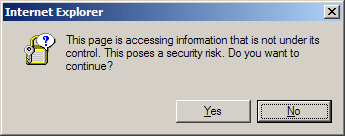
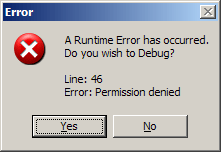
FireFox中的错误:
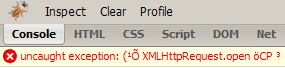
使用隐藏的Iframe可以解决跨域请求的问题。可以顺畅的发出跨域请求,但是跨域请求后,Iframe一般会返回一段Javascript,例如:
<script type="text/javascript">
window.onload = function()
{
parent.frames[0].handleResponse(
document.forms["formResponse"].result.value;
);
}
</script>
|
通过这段Javascript来操作Dom元素,调整UI界面。当隐藏的iframe请求的是同域的资源,这种调用不会有任何问题。但是当请求的是外域的资源时,浏览器会出错,Javascript不会被执行。
IE中的错误:
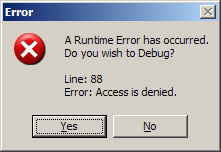
FireFox 会直接终止Javascript执行。没有错误提示。
在一些场景下很需要请求外域的资源,来绘制自己页面的Dom。例如请求google的Service取得搜索相关的信息。请求天气网站的Service取得天气情况。通过这些信息绘制自己页面的区域。
如何解决跨域请求成了关键问题。常规的做法是使用自己本域下的一个链接地址作为Proxy。先把请求发会给自己的服务器,自己的服务器再从服务器端请求指定的站点,服务器端得到返回后再返回给用户的浏览器。通过服务器做Proxy解决跨域请求的问题。
在Html的Dom元素中<script /> 标签没有跨域限制。可以使用script 元素进行跨域请求。它从外域返回的Javascript 可以自由的操作本页面中的Dom元素或者javascript对象。
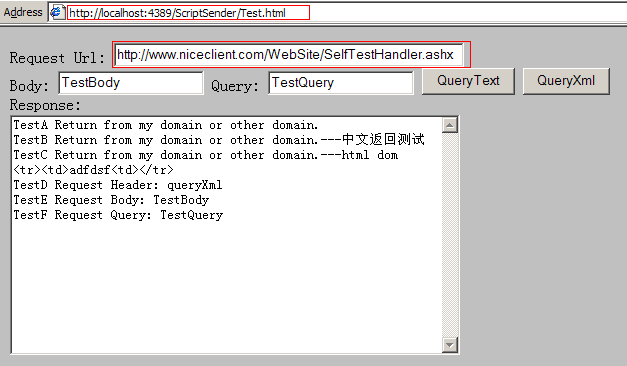
测试Demo:
1. 修改自己的 host 添加了127.0.0.1 www.niceclient.com 让www.niceclient.com解析到自己。
host - %windir%\system32\drivers\etc
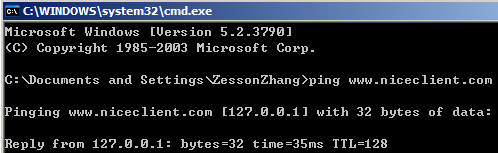
2. 在IIS中建立一个WebSite。设置主机头为www.niceclient.com 通过这样的设置建立一个自己机器上可以访问的www.niceclient.com。 这样可以使得自己机器上有两个可以控制的域。一个localhost一个www.niceclient.com。
3. 在www.niceclient.com下部署一个ashx ,模拟一个外域服务。
4. 在localhost中通过script访问www.niceclient.com的资源。
Test.html
<html xmlns="http://www.w3.org/1999/xhtml" >
<head>
<title>Script Request Test Page</title>
<script type="text/javascript" src="ScriptRequest.js"></script>
</head>
<body>
<script language="javascript" type="text/javascript">
function sendRequest(action)
{
var scriptRequest = new ScriptRequestSender();
scriptRequest.set_url(document.getElementById("tbxUrl").value);
scriptRequest.set_body(document.getElementById("tbxBody").value);
scriptRequest.set_header(action);
scriptRequest.set_timeOut(3000);
if(action == "queryText")
{
scriptRequest.add_completeCallback(onCompletedTextFormate);
}
else
{
scriptRequest.add_completeCallback(onCompletedXMLFormate);
}
scriptRequest.send(document.getElementById("tbxQuery").value);
}
function onCompletedTextFormate(statusCode, responseData, isTimeOut, responseXML)
{
if (!isTimeOut)
{
if ((statusCode < 200) || (statusCode >= 300))
{
alert("Error occurred!");
}
else
{
alert("Call back succeeded!");
document.getElementById("taeResponse").value = responseData;
}
}
else
{
alert("Time out.");
}
}
function onCompletedXMLFormate(statusCode, responseData, isTimeOut, responseXML)
{
if (!isTimeOut)
{
if ((statusCode < 200) || (statusCode >= 300))
{
alert("Error occurred!");
}
else
{
alert("Call back succeeded!");
document.getElementById("taeResponse").value = "";
for(var i=0; i<responseXML.firstChild.childNodes.length; i++)
{
document.getElementById("taeResponse").value += (responseXML.firstChild.childNodes[i].nodeName + " " + responseXML.firstChild.childNodes[i].childNodes[0].nodeValue +"\n");
}
}
}
else
{
alert("Time out.");
}
}
</script>
Request Url: <input id="tbxUrl" type="text" style="width: 350px" value="SelfTestHandler.ashx"/><br />
Body: <input id="tbxBody" type="text" /> Query: <input id="tbxQuery" type="text" /> <input id="btnQueryText" type="button" value="QueryText" onclick="sendRequest(queryText);" /> <input id="btnQueryXml" type="button" value="QueryXml" onclick="sendRequest(queryXml);" /><br />
Response: <br />
<!--
<textarea id="taeResponse" style="width: 450px; height: 240px"></textarea>
-->
</body>
</html>
|
SelfTestHandler.ashx
<%@ WebHandler Language="C#" Class="SelfTestHandler" %>
using System;
using System.Web;
public class SelfTestHandler : IHttpHandler {
public void ProcessRequest (HttpContext context) {
context.Response.ContentType = "text/html";
if (context.Request.QueryString["header"] == "queryText")
{
context.Response.Write(
BuildResponse(context.Request["uniqueKey"], StatusCode, GetResponseDataTextFormat(context), IsTimeOut)
);
}
else
{
context.Response.Write(
BuildResponse(context.Request["uniqueKey"], StatusCode, GetResponseDataXMLFormat(context), IsTimeOut)
);
}
}
private int StatusCode
{
get
{
return 200;
}
}
private bool IsTimeOut
{
get
{
return false;
}
}
private string GetResponseDataTextFormat(HttpContext context)
{
//Return text
return HttpUtility.UrlPathEncode(
string.Concat(
"Return from my domain or other domain.\r\n",
"Return from my domain or other domain.---中文返回测试\r\n",
"Return from my domain or other domain.---html dom <tr><td>adfdsf<td></tr>\r\n",
"Request Header: ", context.Request.QueryString["header"], "\r\n",
"Request Body: ", context.Request.QueryString["body"], "\r\n",
"Request Query: ", context.Request.QueryString["query"], "\r\n"));
}
private string GetResponseDataXMLFormat(HttpContext context)
{
//Return xml
return HttpUtility.UrlPathEncode(
string.Concat(
"<ServerReturn>",
"<TestA>Return from my domain or other domain.</TestA>",
"<TestB>Return from my domain or other domain.---中文返回测试</TestB>",
"<TestC><![CDATA[Return from my domain or other domain.---html dom <tr><td>adfdsf<td></tr>]]></TestC>",
"<TestD>Request Header: ", context.Request.QueryString["header"], "</TestD>",
"<TestE>Request Body: ", context.Request.QueryString["body"], "</TestE>",
"<TestF>Request Query: ", context.Request.QueryString["query"], "</TestF>",
"</ServerReturn>"
));
}
private string BuildResponse(string uniqueKey, int statusCode, string responseData, bool isTimeOut)
{
return string.Concat("if(window[", uniqueKey, "] && window[", uniqueKey, "].complete){window[", uniqueKey, "].complete(", statusCode, ",", "", responseData, ",", isTimeOut.ToString().ToLower(), ");}");
}
public bool IsReusable
{
get
{
return false;
}
}
}
|
ScriptRequest.js
//XML DOM parse object.
window.XMLDOM = function(markup)
{
if (!window.DOMParser)
{
//IE
var progIDs = [Msxml2.DOMDocument.3.0, Msxml2.DOMDocument];
for (var i = 0; i < progIDs.length; i++)
{
try
{
var xmlDOM = new ActiveXObject(progIDs[i]);
xmlDOM.async = false;
xmlDOM.loadXML(markup);
xmlDOM.setProperty(SelectionLanguage, XPath);
return xmlDOM;
}
catch (ex)
{
}
}
return null;
}
else
{
try
{
var domParser = new window.DOMParser();
return domParser.parseFromString(markup, text/xml);
}
catch (ex)
{
return null;
}
}
return null;
}
//Function delegate generator.
Function.prototype.createDelegate = function(instance, method) {
return function() {
return method.apply(instance, arguments);
}
}
//ScriptRequestSender garbage collector class
SenderGarbageCollector = function(collectPeriod)
{
this._garbageQueue = new Array();
this._collectPeriod = 5 * 60 * 1000;
if(collectPeriod)
{
this._collectPeriod = collectPeriod;
}
window.setInterval(Function.createDelegate(this, this.clean), this._collectPeriod);
}
SenderGarbageCollector.prototype =
{
add_Queue : function(item)
{
this._garbageQueue.push(item);
},
clean : function()
{
for(var i=0; i<this._garbageQueue.length; i++)
{
var item = this._garbageQueue.shift()
window[item] = null;
}
}
}
//ScriptRequestSender global object.
window.GlobalSenderGarbageCollector = new SenderGarbageCollector();
//ScriptRequestSender Class
ScriptRequestSender = function()
{
this._timeOut = false;
this._responseData = null;
this._statusCode = 0;
this._header = null;
this._userContext = null;
this._body = null;
this._url = null;
this._completeCallback = new Array();
this._uniqueKey = null;
this._timer = null;
this._scriptNode = null;
}
ScriptRequestSender.prototype =
{
get_timeOut : function()
{
return this._timeOut;
},
set_timeOut : function(timeOut)
{
this._timeOut = timeOut;
},
get_responseData : function()
{
return this._responseData;
},
get_statusCode : function()
{
return this._statusCode;
},
get_userContext : function()
{
return this._userContext;
},
set_userContext : function(userContext)
{
this._userContext = userContext;
},
get_header : function()
{
return this._header;
},
get_body : function()
{
return this._body;
},
set_body : function(body)
{
this._body = body;
},
get_url : function()
{
return this._url;
},
set_url : function(url)
{
this._url = url;
},
set_header : function(header)
{
this._header = header;
},
get_xml : function()
{
return new XMLDOM(this.get_responseData());
},
add_completeCallback : function(onComplete)
{
this._completeCallback.push(onComplete);
},
send : function(queryString)
{
var requestInfo = this.get_url();
var isSetQueryMark = false;
if(this._header)
{
isSetQueryMark = true;
requestInfo +=("?" + "header=" + encodeURIComponent(this._header));
}
if(this._body)
{
if(!isSetQueryMark)
{
isSetQueryMark = true;
requestInfo += "?";
}
else
{
requestInfo += "&";
}
requestInfo += ("body=" + encodeURIComponent(this._body));
}
if(queryString)
{
if(!isSetQueryMark)
{
isSetQueryMark = true;
requestInfo += "?";
}
else
{
requestInfo += "&";
}
requestInfo += ("query=" + encodeURIComponent(queryString));
}
if(!isSetQueryMark)
{
isSetQueryMark = true;
requestInfo += "?";
}
else
{
requestInfo += "&";
}
this._uniqueKey = this._generateUniqueKey();
requestInfo += ("uniqueKey=" + encodeURIComponent(this._uniqueKey));
this._scriptNode = document.createElement("script");
this._scriptNode.type = "text/javascript";
this._scriptNode.language = "javascript";
this._scriptNode.src = requestInfo;
//Persistent myself.
window[this._uniqueKey.toString()] = this;
window.GlobalSenderGarbageCollector.add_Queue(this._uniqueKey.toString());
document.getElementsByTagName("head")[0].appendChild(this._scriptNode);
if(this._timeOut>0)
{
this._timer = window.setTimeout(Function.createDelegate(this, this._onTimeout), this._timeOut);
}
},
_generateUniqueKey : function()
{
return Math.random().toString();
},
_onTimeout : function()
{
this.complete(503, null, true);
},
complete : function(statusCode, body, isTimeOut)
{
this._statusCode = statusCode;
this._responseData = decodeURIComponent(body);
this._timeOut = isTimeOut;
if (this._timer)
{
window.clearTimeout(this._timer);
}
document.getElementsByTagName("head")[0].removeChild(this._scriptNode);
for(var i=0; i<this._completeCallback.length; i++)
{
this._completeCallback[i](statusCode, this.get_responseData(), isTimeOut, this.get_xml())
}
window[this._uniqueKey.toString()] = null;
}
}
|
其中的ScriptRequestSender 是发出请求的核心。由于在请求过程中支持并发请求。可能出现静态引用的Javascript对象,需要SenderGarbageCollector 来协助回收垃圾。
 File: 本文实例代码 File: 本文实例代码
|
|
|
|
|
|
|







