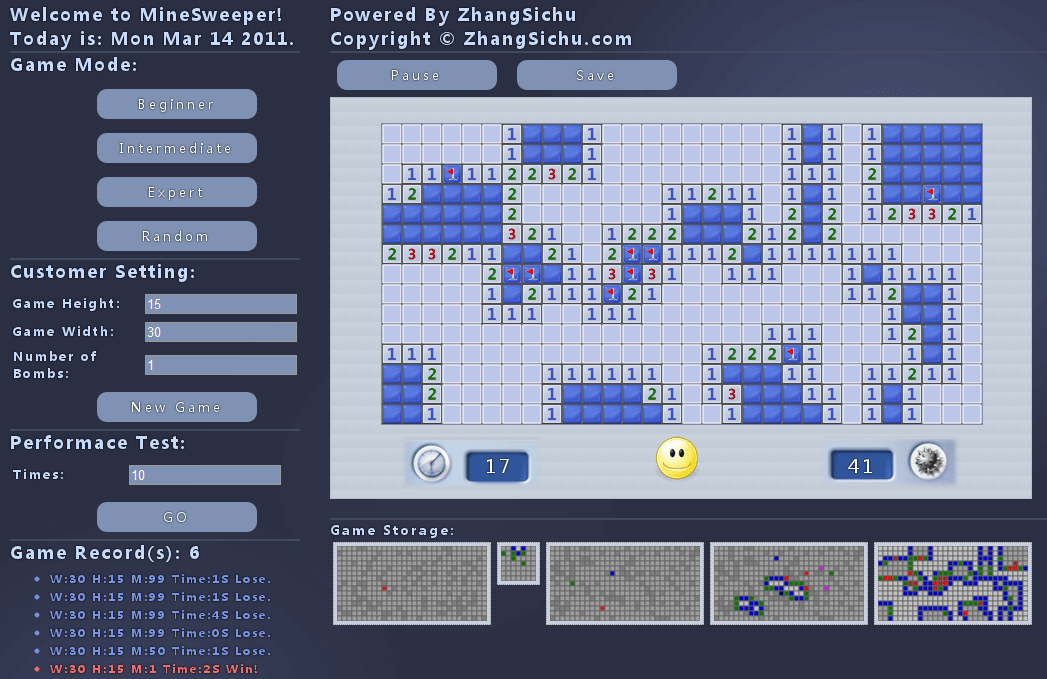Html5 Canvas 扫雷
Html5 Canvas 扫雷
扫雷是一个非常经典的游戏,记得在第一次接触的 Windows 3.22 上就有扫雷了,到现在的 Win7,依然保留着这个经典的游戏,结合 Html5 Canvas,模仿 Win7 的 UI,将老板扫雷进行了升级。在 FireFox, Chrome, 和 IE9 下测试通过。
设计的类
CellInfo, MineInfo, InfoProcess, CellRender, MineArea, GameInfo, GameStatus, Game, StorageInfo, GameStorage。
游戏模式
- Beginner 初级设置 Width:7 Height:7 Mine:10。
- Intermediate 中级设置 Width:15 Height:15 Mine:40。
- Expert 高级设置 Width:30 Height:15 Mine:99。
- Random 随机模式。
自定义设置
- Width 宽
- Height高
- Mine 雷的数量
性能测试
测试游戏在浏览器上的性能。
游戏记录
存档和恢复游戏记录。
游戏控制
- Pause 暂停游戏。
- Save 存盘游戏。
当点击 Save 存盘后,在 GameStorage 下面会记录当前游戏的缩略图。鼠标进入存盘缩略图,当前缩略图高亮一个小红边,点击左键恢复存盘点,点击右键删除存盘点.
This post is licensed under CC BY 4.0 by the author.